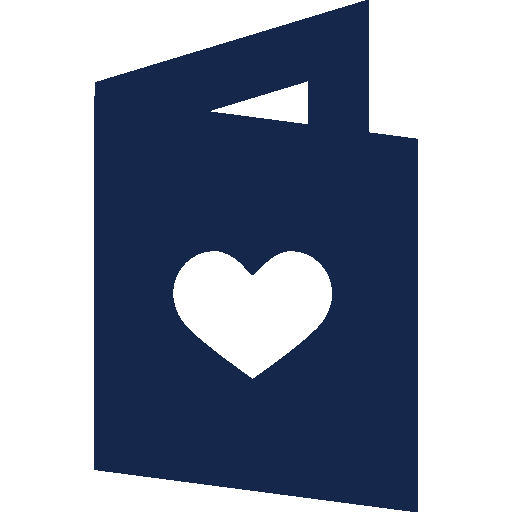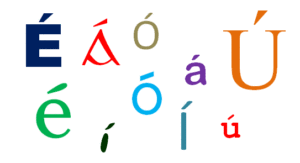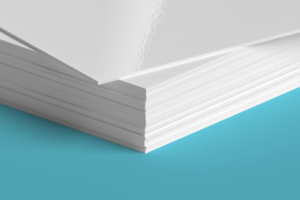Most memorial cards, wallet cards & bookmarks come with a photo of the deceased on the card. When choosing this photo there may be some questions you might have regarding photo quality or formats of photos that we accept. In this post we aim to answer any questions you may have regarding choosing your photos and how best to supply them to us.
Supplying photos to us
If you are ordering cards from our website, we supply you with a file upload tool of every product page where you can upload digital files directly to us. Often times though people don`t have a digital file copy of the photo they would like to use, that`s why we offer customers the option of sending printed photos to us to be scanned. We also accept disks, memory sticks & SD cards. If you do choose to send us a print or memory stick we return it safely with your order, all at no extra charge of course.
Preparing your photos
The majority of the time customers send us their photos usually in the standard format, un-cropped and unedited and let us evaluate them and do whatever editing needs to be done on them. Occasionally there may be a need to crop another person out of the photo or remove a detracting element, we usually contact the customer beforehand for their input and then proceed with whatever editing needs to be done.
Our preferred format for photos would be a digital file supplied to us while ordering, we also accept the other formats mentioned above for digital files. If you are sending prints to us for scanning we usually recommend against this, it should be a last resort. Photos sent to us have to be sent via post which has the possibility of the photo ending up lost or damaged, both things we have no control over. If you are apprehensive about sending a photo prints via the post you can usually get photos scanned in internet cafes or office supplies shops within your locality, all you need to do from there is supply the digital file to us.
We would also advise that you avoid using photos from Facebook or Instagram too as when photos are uploaded to either of them, the resolution and quality is downgraded in order for them to be accessed faster by users. Its best to try and locate the original file of the photo. The same can be said for messaging services like Facebook messenger and WhatsApp, if you are getting someone to send you photos ask them to send them via email at the highest resolution available. It can also be said that its best to avoid editing your photos at all from your smartphone. Things like filters or effects cannot be undone. Even things like cropping simply cannot be done properly on a phone.
To get into the technical details, we ideally require both digital or scanned photos to be at least 300dpi (dpi stands for dots per inch) in size. If you are getting someone scan the photos for you make sure and pass on that info. Its always better to have too high a resolution than too low.
If you have any questions about photos please don`t hesitate getting in contact with us, we would be more than happy to help.